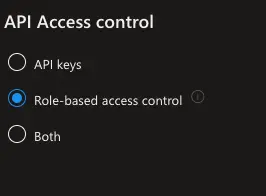Call to get Azure Search index failed - Server responded with status 403
Call to get Azure Search index failed - Server responded with status 403
Why?
Azure Open AI Service does not have access to Azure Search service.
How to fix?
Assign Role
- Go to Azure AI Search Service (Formally known as Azure Search Service and Cognitive Search Service).
- You have to provide one of the following roles to open ai service
| Role | Assignee | Resource | Description |
|---|---|---|---|
| Search Index Data Reader | Azure OpenAI | Azure AI Search | Inference service queries the data from the index. |
| Search Service Contributor | Azure OpenAI | Azure AI Search | Inference service queries the index schema for auto fields mapping. Data ingestion service creates index, data sources, skill set, indexer, and queries the indexer status. |
For more information, please visit Using your data with Azure OpenAI securely
- Assign the role to open ai service, Follow this to know more about role assignment please go through MS Docs
Enable RBAC
- Go to Azure AI Search Service (Formally known as Azure Search Service and Cognitive Search Service).
- Under Settings section, click on Keys
Under API Access control either select Both or Role-based access control, I would recommend using RBAC(Role-based access control)
- Press Yes when it asks for confirmation
This post is licensed under CC BY 4.0 by the author.